Compatibility
Minecraft: Java Edition
Platforms
Supported environments
90% of ad revenue goes to creators
Support creators and Modrinth ad-free with Modrinth+Creators
Details
🌐 World Dimension Nexus
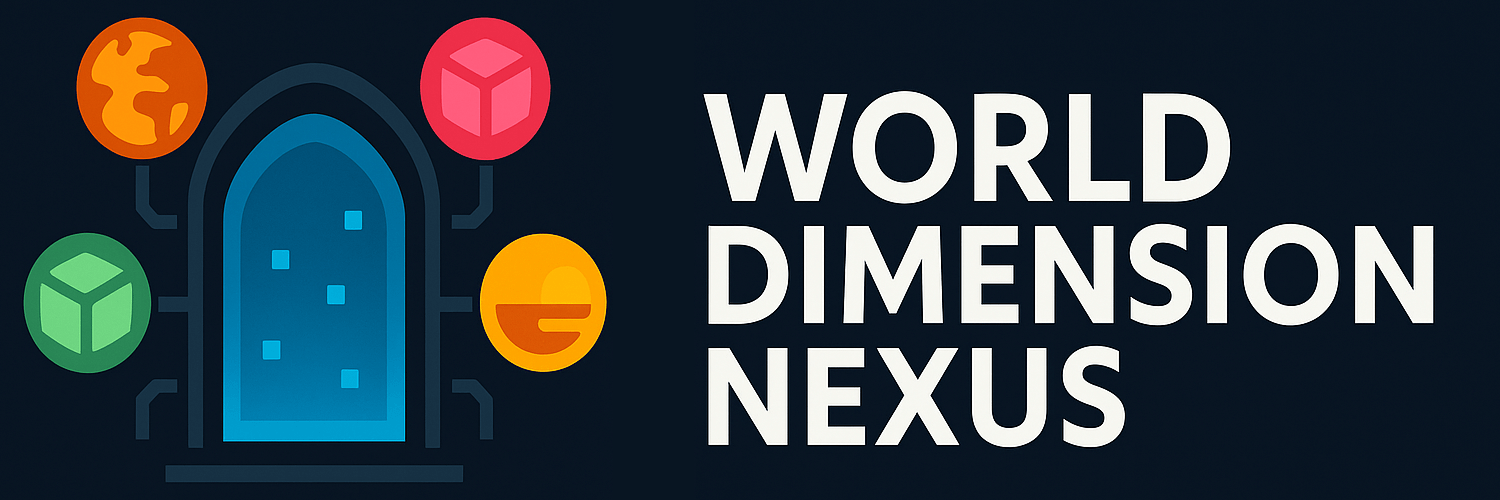
The ultimate serverside tool for managing dimensions, worlds, and player data without requiring any client-side installation.
🛠️ This mod is created as part of the NeoForged Serverside Summer Modjam 2025.
⚠️ Beta Version Notice: This mod is currently in beta. Features and commands may change before the stable release.
✨ Key Features
🌍 Dimension Management
- Multi-World Support - Create and manage unlimited custom dimensions with various world types
- World Import/Export - Easy dimension sharing and migration between servers
- Game Mode Management - Set different game modes per dimension (creative, survival, adventure, spectator)
- Cross-Dimension Safety - Void protection, safe landing, and automatic fallback systems
🚀 Teleportation & Movement
- Cross-Dimensional Teleportation - Seamless travel between worlds with built-in safety features
- 📍 Warp System - Create private and public teleportation points for quick travel
- Private warps for personal bases and locations
- Public warps for community areas and landmarks
- Configurable limits and cooldown protection
- Cross-dimension warp support
- 🤖 Auto-Teleport System - Automated player movement based on events and triggers
- First join, death, respawn triggers
- Customizable destination coordinates
- Event-based player routing
🏛️ Portal Network
- Physical Portals - Create visible gateways between dimensions
- Portal Management - Bind and configure portal connections
- Visual Portal System - Interactive portal blocks for immersive travel
⚙️ Server Administration
- Fully Serverside - Works with vanilla clients - no client mods required
- Comprehensive Commands - Intuitive command system with tab completion
- Flexible Configuration - Extensive config options for all systems
- Permission Integration - Supports server permission levels and moderation tools
🚀 Quick Start (Demo)
This quick start guide will show you a limited set of commands to get you started with the World Dimension Nexus mod.
Please use a test world to try out the commands and features before using them in your main world.
🌍 Dimension Setup
The following commands will help you create and manage dimensions:
# Import a new dimension like lobby and fishing
/wdn dimension import lobby_dimension.wdn
/wdn dimension import fishing_dimension.wdn
# Optionally, create a new dimension with a preset
/wdn dimension create my_skyblock skyblock
# List all dimensions
/wdn dimension list
🚀 Teleportation & Auto-Teleport Workflow
Set up automated player movement between dimensions using auto-teleport rules:
# Teleport to a dimension
/wdn teleport dimension world_dimension_nexus:my_skyblock
# Set up auto-teleport rules
/wdn autoteleport add always world_dimension_nexus:lobby_dimension # 🏠 Send new players to lobby
/wdn autoteleport add on_death world_dimension_nexus:fishing_dimension # 🎣 Send players to fishing on death
# List all auto-teleport rules
/wdn autoteleport list
After running these commands:
- 🏠 Players will be sent to the lobby dimension when they join for the first time.
- 🎣 Players will be sent to the fishing dimension when they die.
💡 Tip: You can customize triggers, target dimensions, and even coordinates! See Auto-Teleport Commands for advanced options.
Note: The hot-creation of dimensions is limited, so you might need to restart the server to get the dimensions fully functional with all features and entities.
🏛️ Portal Setup
Create and manage portals between dimensions:
# Teleport to the fishing dimension (if not already in the dimension)
/wdn teleport dimension world_dimension_nexus:fishing_dimension
# Use a good location for the portal, e.g. at one of the trees
/wdn portal create unbound green 43 49 20
# Teleport to the lobby dimension
/wdn teleport dimension world_dimension_nexus:lobby_dimension
# Use a good location for the portal, e.g. in the woods
/wdn portal create unbound green -36 9 -27
After running these commands, you will have two portals created in the lobby and fishing. You can now use the portals to teleport between the dimensions.
🎯 Use Cases
- Creative Servers - Separate building worlds with different themes
- Survival Networks - Multiple survival worlds with different difficulties
- Minigame Servers - Dedicated arenas and lobbies
- Hub Servers - Central lobby connecting to various game modes
- Event Hosting - Temporary dimensions for special occasions
📚 Documentation
📖 Complete Wiki Documentation - Comprehensive guides and tutorials
Quick Links
- ⚡ Quick Start Guide - Get started in 5 minutes
- 🌍 Dimension Commands - Create and manage dimensions
- 🚀 Teleport Commands - Player teleportation
- 🤖 Auto-Teleport Commands - Automated rules
- 🏗️ Example Tutorials - Step-by-step setups
🤝 Contributing
We welcome contributions! Please:
- Check existing issues and pull requests
- Follow the existing code style and conventions
- Test your changes thoroughly
- Update documentation as needed
🐛 Support
- Bug Reports: GitHub Issues
- Feature Requests: GitHub Discussions
- Documentation: Wiki
- Troubleshooting: Debug Guide
📜 License
This project is open source under the MIT License.
Ready to get started? Check out the Quick Start Guide to create your first dimension in minutes!






