Compatibility
Minecraft: Java Edition
1.21.x
1.20.x
1.19.4
Platforms
Paper
Supported environments
90% of ad revenue goes to creators
Support creators and Modrinth ad-free with Modrinth+Creators
Details

Description
LogicTags is a Minecraft plugin that allows users to configure and manage tags for players. Users can set tags that players can choose from and also add permissions required for some commands.
Links
- Discord
- Wiki (coming soon)
- Github
- Developement Builds
Showcase

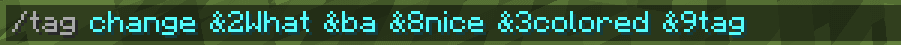
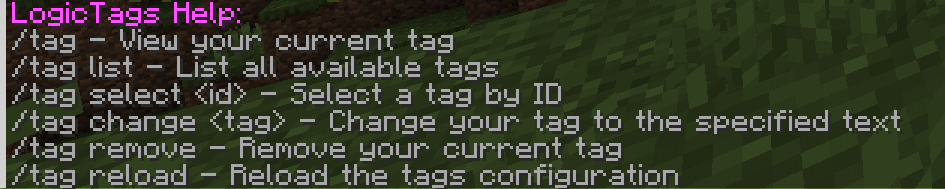
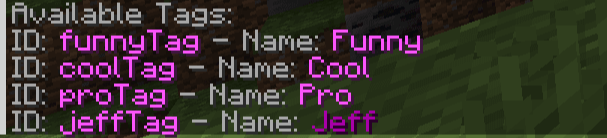
Commands
The plugin provides several commands for managing tags:
/tag- View your current tag/tag list- List all available tags/tag select <id>- Select a tag by ID/tag change <tag>- Change your tag to the specified text (requireslogictags.changepermission)/tag remove- Remove your current tag/tag reload- Reload the tags configuration (requireslogictags.reloadpermission)/tag help- Display help information for the plugin commands
Configuration
tags.yml
The tags.yml file is used to configure the available tags. Each tag has an ID, name, description, and an optional permission. Here is an example of the tags.yml file:
tags:
- id: funnyTag
name: "&5Funny"
description: A tag for funny content
- id: coolTag
name: Cool
description: A tag for cool players
permission: logictags.cool
- id: proTag
name: Pro
description: A tag for professional players
permission: logictags.pro
config.yml
The config.yml file contains various settings for the plugin. Here are the available options:
customTeams: (default: true) Whether to use custom teams for tag display. Custom teams should only be disabled when you use a plugin that displays ranks for the player or changes the player's display name.seeOwnTag: (default: false) Whether players can see their own tags.

