Compatibility
Minecraft: Java Edition
1.19–1.19.3
1.18.x
1.17.x
Platforms
Data Pack
Supported environments
90% of ad revenue goes to creators
Support creators and Modrinth ad-free with Modrinth+Creators
Details
Licensed CC-BY-SA-4.0
Published 2 years ago
Updated 2 years ago
Changelog
- Fixed the reload message that I used in testing
- Empty lines will now show Empty instead of being blank
- Empty lines will have no Clear option
- Line text has changed colour
- Clear All button is now dark red
- Added a button sound effect when you edit a sign
- Added padding around the edges of the editor
- Removed explosion particle
- You have to now be in creative mode to change a line (previously you could get the book in creative mode, turn to survival, and then edit it. now you can't do that)
Files
Metadata
Release channel
ReleaseVersion number
1modLoaders
Game versions
1.17–1.19.3Downloads
1282Publication date
December 29, 2022 at 6:38 PMPublisher
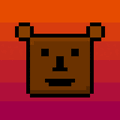
Silabear
Owner
